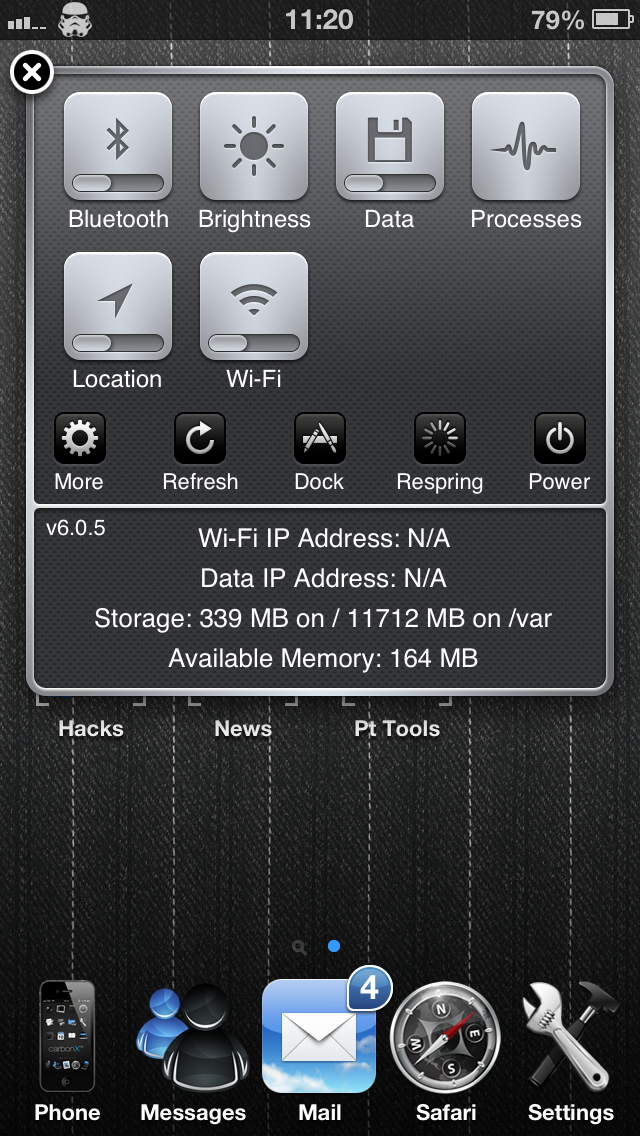But when it come to Windows systems the task its not that easy. The scheduler it's not that realiable and the tasks that you can performe in the command line isn't the same as an Unix System.
I was looking for something that could monitorize an specific folder on my Windowso Server 2008 machine and depending on the file type it would execute some task.
It should be able to print, email, move, copy or even delete the file.
While browsing the web i came a cross a software that cloud really help me, BELVEDERE.
It's a really simple and easy to understand program, at first you can chose the folder you want to monitorize.
After that create the rules for that folder.
It can make even more when your rule opens a .bat file and now the possibilities are endless.
This software can be useful to organize your download folder and make all the type files in different folder or even to organize you favorite Tv Shows by folder.
Download BELVEDERE 0.7.1